


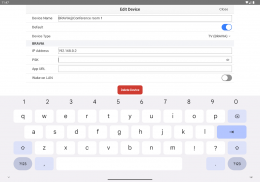





IP Remote

Description of IP Remote
IP Remote is an application designed for controlling BRAVIA Professional Displays. This app allows users to manage multiple displays from a single interface, enhancing the efficiency of display management in professional settings. The app is available for the Android platform, enabling users to download IP Remote directly to their devices.
Users of IP Remote can easily power on or off their BRAVIA Professional Displays, providing a straightforward solution for managing display activation. The app includes an input select feature, allowing users to switch between different input sources seamlessly. This functionality is particularly beneficial in environments where multiple devices are connected to a display, such as conference rooms or retail spaces.
Volume control is another essential feature of IP Remote. Users can adjust the volume levels with ease using the Vol+/- keys. This allows for quick modifications to audio levels, which can be crucial during presentations or events where sound levels may need to change rapidly. Additionally, the app includes a muting function, enabling users to silence the display instantly when needed. This feature is useful in scenarios where immediate audio control is necessary, such as during interruptions or unforeseen circumstances.
Security is a consideration with the IP Remote app, as it is recommended to use a "Pre-Shared Key" to prevent unauthorized access from other applications. This measure ensures that only designated users can control the displays, maintaining the integrity of the system. This focus on security is essential when managing devices in public or sensitive environments.
The user interface of the IP Remote app is designed for simplicity and ease of use. Users can navigate through the various functions without extensive training, making it accessible for individuals with varying levels of technical expertise. The clear layout allows for quick access to all features, ensuring that users can operate their displays efficiently.
IP Remote also supports the simultaneous operation of multiple BRAVIA Professional Displays. This capability is particularly advantageous for businesses or organizations that utilize several screens for presentations, advertisements, or information displays. Users can manage all connected displays from one centralized app, streamlining the process of display control.
In professional settings, the ability to manage multiple displays effectively can enhance productivity and communication. With features like input selection, volume control, and muting, users can tailor the display experience to meet the specific needs of their environment. The app’s design facilitates a smooth experience, reducing the time spent on technical adjustments during critical moments.
For users looking to download IP Remote, the process is straightforward. The app is compatible with most Android devices, allowing users to install it quickly and begin managing their displays. Once downloaded, users can set up their BRAVIA Professional Displays within the app, following simple instructions for connectivity and configuration.
The app's functionality extends beyond basic control, providing users with a reliable tool for managing digital signage, presentations, and other display needs in various settings. With the capacity to control multiple devices and a focus on user-friendly design, IP Remote serves as a valuable resource for professionals.
The emphasis on security through the Pre-Shared Key feature is an important aspect of the app, ensuring that only authorized users have access to the control functions. This approach provides peace of mind for users, particularly in environments where sensitive information may be displayed.
IP Remote is part of a growing trend of applications designed to enhance the management of professional technology. By providing a centralized platform for controlling BRAVIA Professional Displays, the app aligns with the increasing demand for streamlined digital solutions in the business sector.
Overall, IP Remote is a practical application for anyone needing to manage BRAVIA Professional Displays. Its features, including power control, input selection, volume adjustments, and security measures, cater to a wide range of professional needs, making it an essential tool for display management.
For those interested in the efficient operation of multiple displays in professional environments, IP Remote offers a straightforward and effective solution. The app is tailored for ease of use, ensuring that users can focus on their presentations or content without worrying about technical difficulties.
By integrating IP Remote into their workflow, professionals can experience enhanced control over their display systems, allowing for improved communication and presentation capabilities. The combination of functionality and security in IP Remote makes it a noteworthy choice for managing BRAVIA Professional Displays.

























